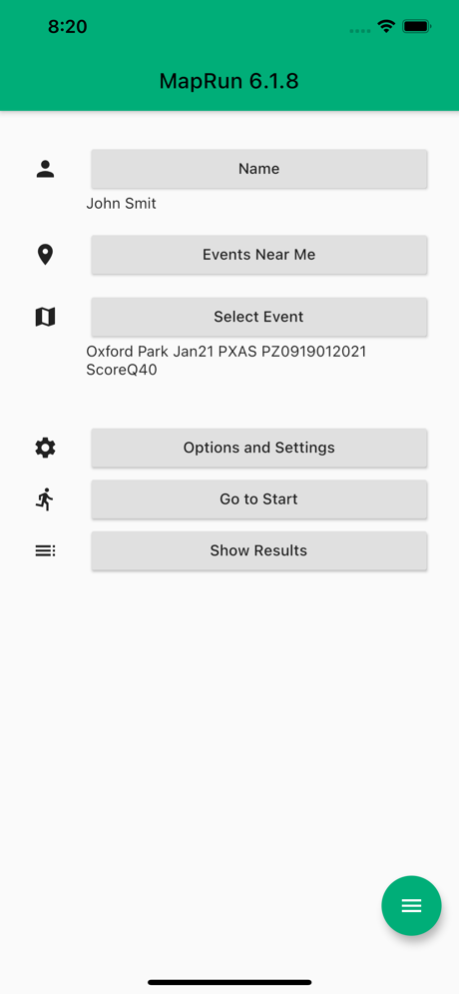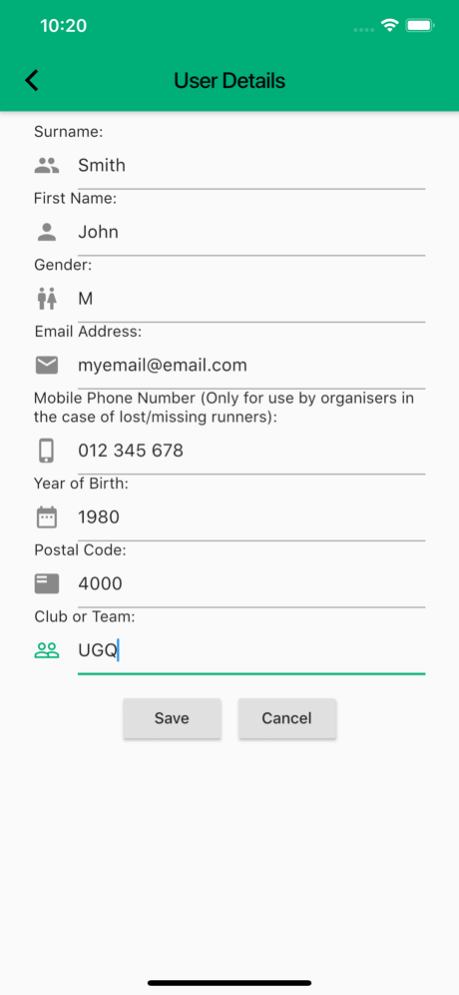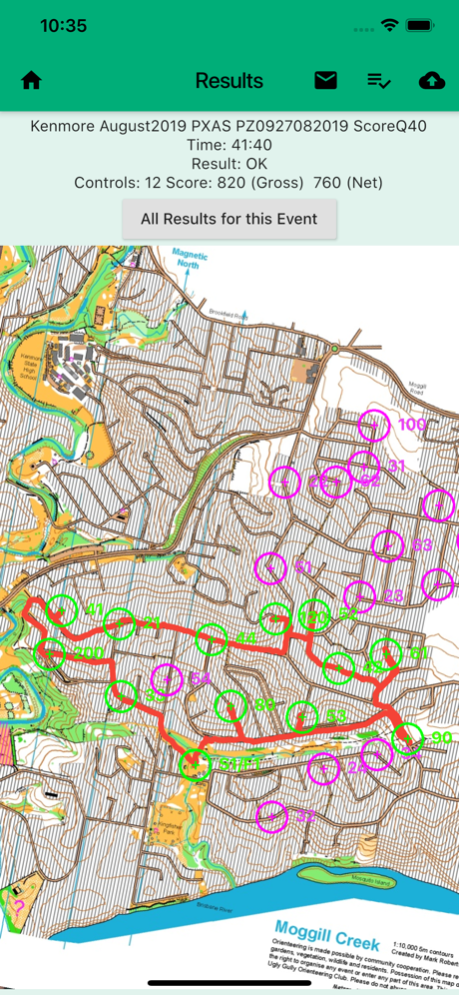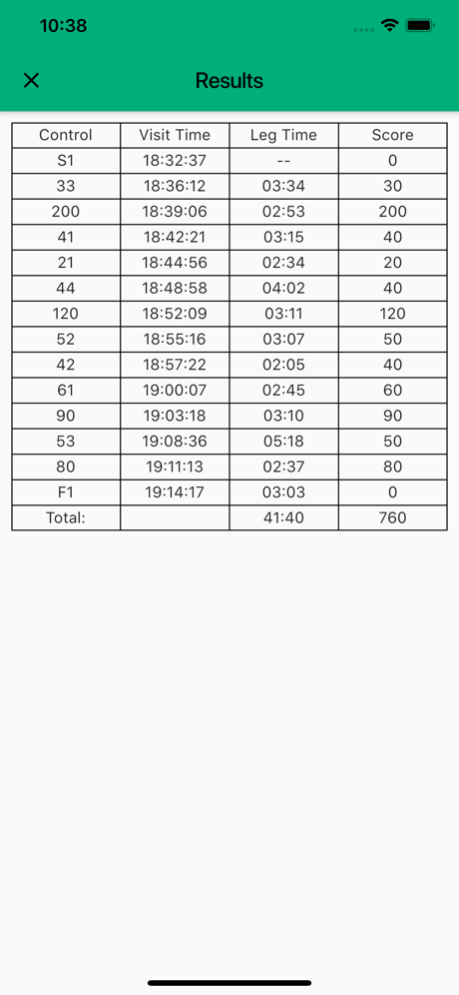MapRun6 6.5.10
Continue to app
Free Version
Publisher Description
Introduces: Event Information links and documents, NFC-based control punching, "Any Track" allows the use of any GPS watch, also sound options for punching.
MapRun6 enables a form of Orienteering that uses a SmartPhone App for punching and timing, avoiding the need to put out flags and punch units on the course.
This saves time and effort for organisers, courses can be left open for extended periods of time, and instant feedback is provided with track, personal result and leaderboard results in the App.
See www.maprunners.com.au for more details.
Warning: Continued use of GPS running in the background can decrease battery life.
Nov 5, 2021
Version 6.5.10
- Event Information - MapRun can now provide access to related information about events (via links or PDF documents eg a link to a Club website or a PDF map to print)
- NFC tag punching - simple contact-less punching using inexpensive NFC tags
- “Any Track” to allow users to run with any GPS device and upload their track from Strava to create a result in a MapRun event
- Sound options for the sound that plays when punching a control
- User profiles of multiple users in the one phone (to allow easy switching of users for shared phones or shared Garmin Watches with MapRunG)
- Improvements to Location Pins - as typically used by mappers or those checking maps/course on site - text is now not shown on the map, but appears as a popup when tapped
About MapRun6
MapRun6 is a free app for iOS published in the Health & Nutrition list of apps, part of Home & Hobby.
The company that develops MapRun6 is PETER EFFENEY. The latest version released by its developer is 6.5.10.
To install MapRun6 on your iOS device, just click the green Continue To App button above to start the installation process. The app is listed on our website since 2021-11-05 and was downloaded 1 times. We have already checked if the download link is safe, however for your own protection we recommend that you scan the downloaded app with your antivirus. Your antivirus may detect the MapRun6 as malware if the download link is broken.
How to install MapRun6 on your iOS device:
- Click on the Continue To App button on our website. This will redirect you to the App Store.
- Once the MapRun6 is shown in the iTunes listing of your iOS device, you can start its download and installation. Tap on the GET button to the right of the app to start downloading it.
- If you are not logged-in the iOS appstore app, you'll be prompted for your your Apple ID and/or password.
- After MapRun6 is downloaded, you'll see an INSTALL button to the right. Tap on it to start the actual installation of the iOS app.
- Once installation is finished you can tap on the OPEN button to start it. Its icon will also be added to your device home screen.